Image Link
An image link object is an object shell to display an image file without storing the actual image data. Instead, it stores the image file name. It is to make
smaller file size, especially when you have images that you repeatedly use in your PageFocus files.
Use the Insert Image object
to select Insert Image Link or Image File dragged in as Link... Or use Preference/Options/Operation and check the
"Image file dragged in as Image Link object".
The Image Link Properties dialog box opens to select the image file to link. Use the Browse button to find the file. Absolute expression specify disk
drive, directory, and file name explicitly. Relative expression specify only the portion of the path name relative to the current file path. The program
uses the file path first, then adds on the relative path to locate the file. The image link object will display the image in the page, but only keep the
file name.
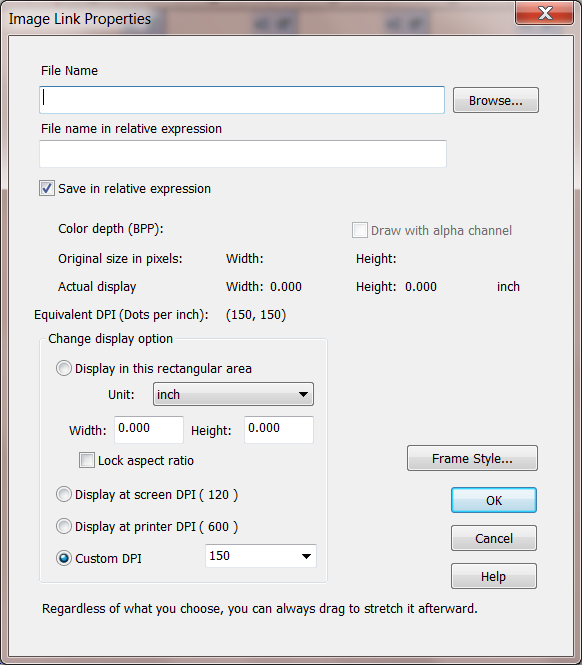

Creative Stars, Inc.
© 2015 Creative Stars
